MEET THE Online
Programs Coordinator
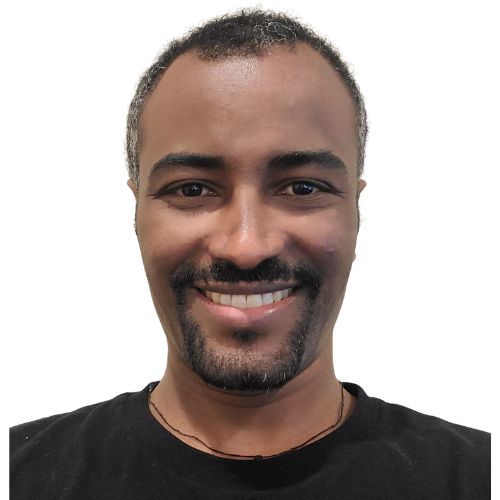
Fikadu Kenenisa, Online Program Coordinator
fikadu@selectmail.edu.etONLINE ADMISSION PROCEDURE
At Select College, we have a very simple, convenient and transparent admission policy and procedures in place to help applicants apply, register and enroll to the right program. In general, all Online applicants may follow the following four Admission procedures:
1. FREE ADMISSION CONSULTATION
If you are new to Online programs in general or new to Select College Online Programs, you may seek free academic consultation to determine the most appropriate program fits to your academic background, your innate potential and other social and economic conditions. To schedule you Free Admission Consultation, use our contact us form, call us to our phone number or chat on our telegram and Whats-app accounts. Alternatively, you may also send us email us at admission@selectmail.edu.et. One of our Admission Counselors will contact you immediately. The consultation may by online or in person at our college Online Program Campus head quarter.
2. CREATING PORTAL ACCOUNT
After you decide the program you would like to join, click this or APPLY TO LEARN ONLINE NOW button located at the top or bottom of the Online programs page. If you have already created account in our system, you can start by providing your email address you used when you first create your account. If it is your first time to our system, start by creating account to complete your initial application. Make sure you provide a working email address and phone number as well as saving your password in a secured way.
3. VERIFYING YOUR IDENTITY
Before taking your basic computer skill test, you are required to verify your identity and that you have the necessary hardware and software requirements to take the test and engage in online programs at Select College. Make sure you have checked all the boxes confirming that you have fulfilled the following requirements and click the CAPTURE button:
- I have a laptop or desktop computer with webcam with a processor not less than CORE i5
- I have a reliable internet connection.
- I agree to take a photo of myself
4. COMPUTER SKILL TEST
After you verify your identity and click the CAPTURE button, the system will automatically takes you to the online Computer skills assessment test to assess whether the you have the required technological skills that are essential to be successful in your online studies. To access the tests, you must click the START button located at the bottom of the test page. Before you start the test, make sure you have read the instructions posted on the very first test page. The test covers basic skills in computer hardware, operating systems, Word processing software such as Microsoft Office Word, Excel, Power-point. In addition, your knowledge and skills of email usage, File uploading and downloading, web browsers and related basic computer skill may be included. Before you start the test, take time to make yourself prepared with the topics using any printed or electronic materials available Online. When Completed your test you will see your test results page automatically. If you score 60% or more, that means, you have passed pass the test. Every students, who passed the skill test will automatically receive instant email notification containing a username and password of our Student Information system called MYPORTAL. If fail the test, do not worry. You can study and come back later to retake the skill test for the second time. Just go to https://apply.select.edu.et/login and login to retake your test.
5. REGISTRATION STAGE
When you receive email from our registrar system with an automatically generated unique credential (username and password), go to our Student Information System also know as MYPORTAL. To do so, click the MYPORTAL button on the top menu of our website or click here https://myportal.select.edu.et to access our students portal. It is our central SIS where you complete your registration, upload supporting documents, get course schedules, make payments, view grade reports , and download transcripts and other related tasks.
6. ENROLLMENT STAGE
After you get access to their username and password, you must pay the registration and tuition fees as indicated in your MYPORTAL account. When you fully paid off their prescribed tuition fees, the enrollment office shall assign you courses which you have paid for. This process is called enrollment. At this point, you shall go to the college’s LMS portal also known as CLASSROOM and access their enrolled courses. Alternatively, students can also follow the link: https://classroom.select.edu.et/ to open the course portal.
ONLINE PROGRAM ORIENTATION
Welcome to the Online Program page of Select College! We are delighted to have you here and assist you in exploring our online programs. This orientation will provide you with an overview of our website and the computer skill requirements necessary to navigate our online programs effectively.
1. Website Navigation:
a. To access our website click https://select.edu.et
b. Upon accessing our website, you will find the LEARN ONLINE button on the top right corner of our main page. Click on it to proceed.
b. Once on the Online Program page, you will see a list of available services as well as Orientation page. Click on the APPLY ONLINE NOW button on the top or bottom of the Online programs page to start your initial application.
2. Program Details:
a. Each program page will provide you with comprehensive information about the program, including the curriculum, admission requirements, and any additional resources.
b. Take your time to review the program details thoroughly to ensure it aligns with your academic and career goals.
3. Computer Skill Requirements:
a. To participate in our online programs, you will need basic computer skills. These include:
– Familiarity with operating systems (e.g., Windows, macOS, Linux)
– Proficiency in using web browsers (e.g., Chrome, Firefox, Safari)
– Ability to navigate websites and use search engines effectively
– Comfort with email communication and file attachments
– Basic knowledge of word processing software (e.g., Microsoft Word, Google Docs)
– Understanding of file management and organization
4. Technical Support:
a. If you encounter any technical difficulties while accessing our online programs or navigating our website, our technical support team is available to assist you.
b. You can reach our technical support team by visiting the “Contact Us” page on our website or by calling our dedicated support hotline.
5. Additional Resources:
a. We understand that transitioning to online learning may require some adjustment. To support your success, we offer various resources, such as online tutorials, webinars, and virtual office hours.
b. These resources are designed to help you become familiar with our online learning platform and enhance your overall learning experience.
We hope this orientation provides you with a clear understanding of how to navigate our Online Program page and the computer skill requirements needed for our online programs. Should you have any further questions or need assistance, please do not hesitate to reach out to our support team. We wish you the best of luck in your educational journey with Select College!
Graduate Program Online Tuition Fee
The Total Tuition fee for the two years graduate program is ETB 36,000 for Online program. This amount does NOT include your graduate Thesis related expenses. In addition, it should be noted that the college may increase the tuition fee based on the annual inflation analysis.
Tuition fee installments
You can pay your total tuition fee according to your choice of our two installment mechanisms. At registration, you will be given the choice to select either to make payments on monthly basis or on Credit hours basis.
- If you would like to make your payments on monthly basis, the monthly tuition fee would be ETB 1,500 to be paid for 24 months within four years period (ETB 1,500 x 24 Months = ETB 36,000).
- If you would like to make your payments on Credit Hours basis, the Credit hour
tuition fee would be ETB 1,200 per Credit Hour. The total credit hours prescribed in the curriculum is 30 Credit Hours to be offered within two years period. Thus, (ETB 1,200 x 30 Credit Hours = ETB 36,000).
Payment Method
You can make your payment in three different ways:
- Pay cash at our campus cashiers
- Use your Mobile to transfer to our Telebirr Account Merchant ID: 870802 with Operator ID: 366549 Or
- Deposit or Transfer to our Commercial Bank of Ethiopia (CBE) Account number 1000225627073; as indicated in your admission letter.
Online Admission Procedures
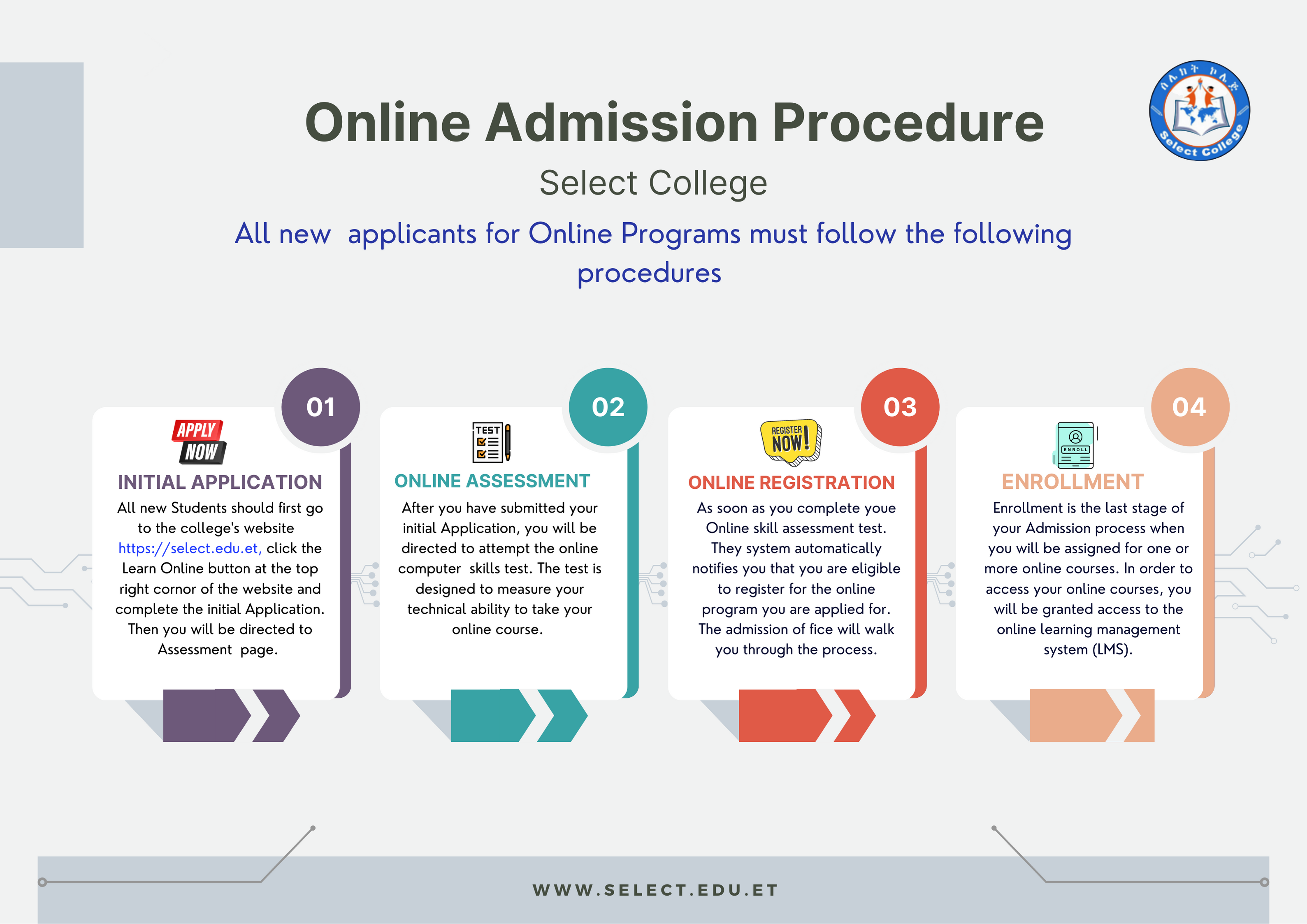
Online Campus Administrative Structure
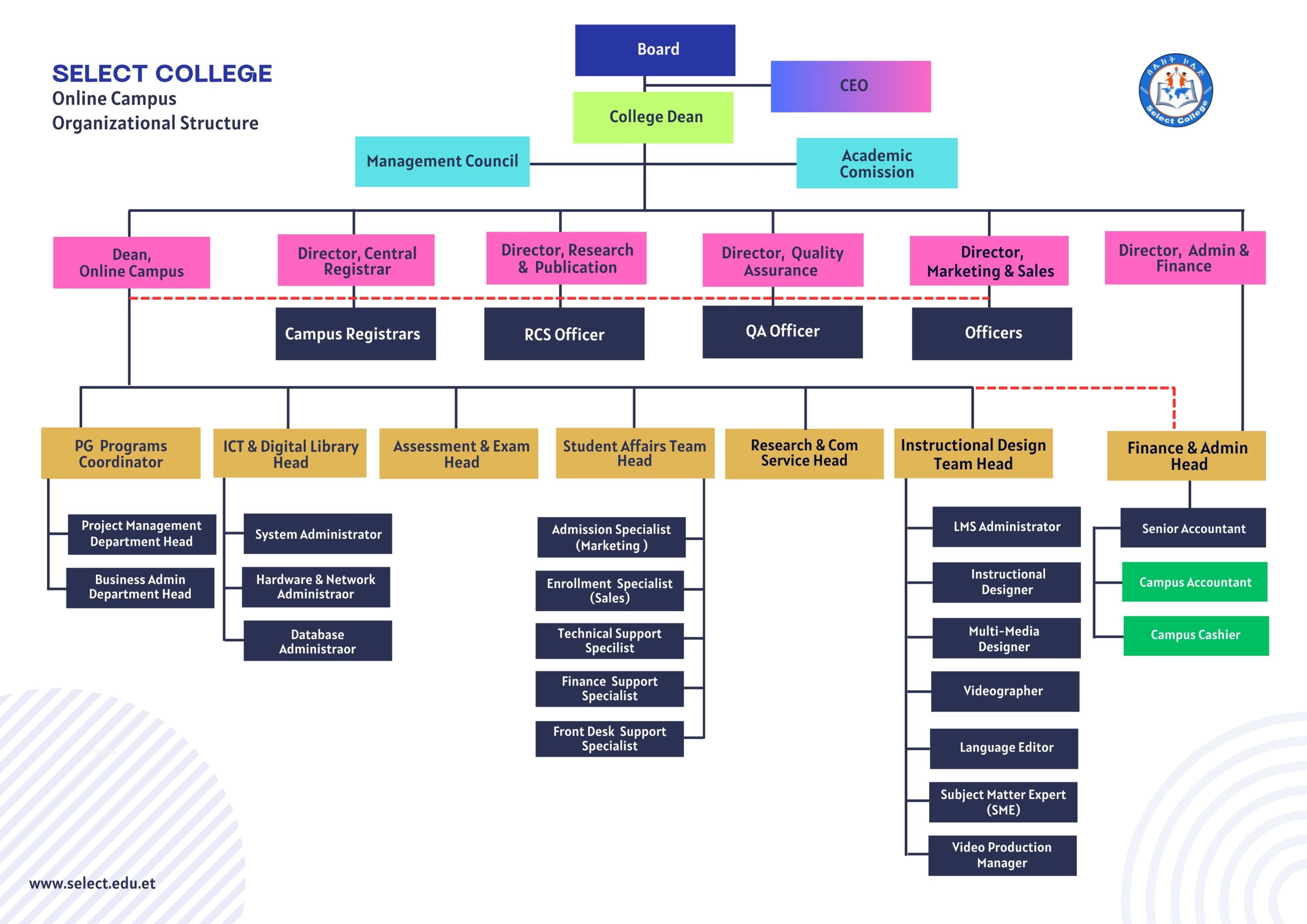
FREQUENTLY ASKED QUESTIONS
Registration to the program will be done online via the College’s official website. https://Select.edu.et Alternatively students may visit our office in-person and get resisted. Students’ registration to a program involves completing the online application Form and making payment. If there is any problem regarding payment, the applicant should contact the finance office at finance@select.edu.et to get support.
- The requirements to join Select College undergraduate program is basically similar in all departments.
- It may differ from year to year; nevertheless it is always according to the guidelines set by the FDRE Ministry of Higher Education.
- Those from the preparatory program should fulfill the minimum requirement of the Ministry of Education in their national exams and /or;
- Those who prefer to peruse their Bachelor degree studies after they complete a diploma or TVET programin relevant fields of studies from recognized higher educational institutions can apply for the related department.
- The program takes four years to complete.
- You have to successfully complete a minimum of 120 credit hours to graduate.
- You need to have cumulative GPA not less than 2.00 and remove the “F” grade scored in any of the courses.
- You Should meet the minimum requirement set for the major course which is you have to get a “C” mark.
- It is recommended if a student could take approximately 7.5 credit hours every term to complete his study in four years.
- You can take more than or less than the recommended number of credit limits per term if you get approval from your course counselor.
- If you take less than 7.5 credit hours every term, you will need more than four years to complete your undergraduate study.
- The average annual total credit hour you may be permitted would not be grater than 36 credit hour.
- Each module will be represented with Four Block letters acronym for the course. Followed by hyphen and terminated with four digit numbers as in ENLA-M1001
- Each Course will be represented by Four Block letters acronym for the course. Followed by with four digit numbers as in ENLA1001 (There should be no space between the characters in the case of course code)
- The first four digit is a convenient acronym of the course full name
- The –M in the module name represents the word Module and differentiates module codes with course codes (It is applied only to module codes; but not course codes)
- The Last four numerical digits represents the following:
- The first numerical digit represents the class year in which the courses may be taken. Thus 1 represents first year; 2 represents 2nd year… (1-4 undergraduate and 5-9 graduate courses)
- The 2nd numerical digit represents whether the course has one prerequisite, more than one prerequisite or has no prerequisites. Thus 0 represents no prerequisite; 1 represents one prerequisite and 2 stand for courses with more than one prerequisites (Ranges between 0-2)
- The last two numerical digits stands for the course numbers as indicated in the college’s central course catalogue. Each course in a college should have a unique number between 01 and 99 (Ranges between 01-99)
- A program clustered into nine modules each with three to five courses;
- A program composite of 40% descriptive, theoretical and positivist, and 60% normative, knowledge and capacity building courses;
- A program composite of 50% of endogenous sources and realities and 50% exogenous sources and realities of specialized knowledge all gravitating to the main subject – matter civics and ethics;
- A program composite of systematic comparison and contrast between theory and practice with at least 15% field work and practical observations;
- The entire program to be guided by Criterion-referenced evaluation approach, with continuous assessment as an integral part of the teaching learning process
- A program systematically periodized in to 4 phases. These phases are the following:
- Knowledge broadening Phase (familiarizing with academic civic and ethics)
- Knowledge–Building (Describing) Phase;
- Enquiry Provoking Phase; and
- Analysis conducting and criticizing Phase.
- A program composite of self confidence – building, self – expression qualities, dialogue provoking and consensus building techniques facilitated by group discussion sessions, multimedia lectures and students’ reactions, etc particularly through descriptive courses.
- The grading system is depend on the rules and regulations of the college as stipulated in the College’s Senate Legislation.
- Both traditional credit hour system and European Credit Transfer Systems (ECTS) will be used.
- 1 credit hour is equivalent with 1.66 ECTS; thus a 3 credit hour course will have 3 x 1.66 = 5 ECTS
- Each course in the catalogue is assigned a credit hour and European Credit Transfer system (ECTS) point value so that teachers and students would understand how much time and load it takes to complete the course.Most Western European countries have moved to the European Credit Transfer System (ECTS).
- This system was developed by the European Commission to provide common overseas procedures for recognizing studies completed within participating countries within Europe.In ECTS terms, 60 credits represent the full time load of an academic year of full-time study, 30 credits represent the full time load of an academic semester of full-time study.
- At Premium College, this would equal 30 MC credits for a full-time academic year, 15 MC credits for a full-time academic semester.
- At Premium College, we use American Credit Hour system. In order to get the equivalence value of American Credit hour point to ECTS point, multiply the Credit hour points by 2 or (divide ECTS in half).Working Hours or Student’s work load is the average total time it takes to complete the course. Work load is calculated by multiplying every ECTS credit point by 25-30 hours.
- At Premium College we believe that one ECTS takes 25 working hours for many courses. For example, since three credit hour course is equivalent to 6 ECTS; In order to get the total working load or students working hours in a 6 ECTS course, simply multiply 25 hours by 6 ECTS gives us 150 Students Working Hour per 3 cr. Hrs course.
- Generally, every student will have myportal (Student Portal) username and password at registration. Which means you can simply, login to your portal and check your current semester courses.
- Your program advisor will be responsible to notify you about the next semester courses. However, if you would like to find out any information about your program in general or your course in particular, first always select your program from the main menu under programs
- Then, select the Course Catalog option under your Program menu to access the course breakdown page that contains all your courses in a series of tables for each term. As all courses are organized in chronological order, you can see the list of courses you would like to take or check in their respective terms.
- If you are not sure which course has a prerequisite or whether you can take a particular course in a particular term you can always consult your Course counselor.
- Every semester, our registrar system automatically assigns your course Offerings or update the list of courses you are supposed to take. Thus, when you login to your student portal (MyPortal), you will see the amount you owe to the college. Alternatively, the finance and accounting Office will send you an invoice containing the list of courses and the respective amount of Tuition and Registration Fee with its due date and payment account information.
- If you have a positive balance in your portal fee section or receive your invoice with due date,
- you can pay your tuition in one o the following ways:
- Pay the Amount in cash to the college office of finance
- Deposit the amount to our Bank account indicated in the invoice
- Pay using TeleBirr mobile payment method for the college’s TeleBirr account indicated on the invoice.
- If you are an international student, you can pay online using our PayPal gateway
- You can also pay with the payment system embedded in your portal.
- If you have got any difficulty, feel free to contact the finance and accounting office using the phone number or email.
